Team Setup 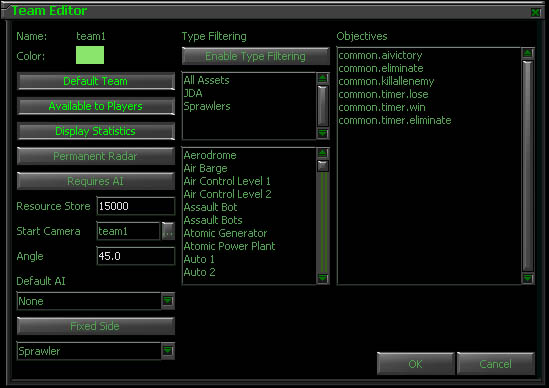 The setup menu includes: Name: team name Color: team color (multiplayer set-up overrides this) Default Team: Player's team in a single player mission Available to Players: Turn off if team will be AI only Display Statistics: show this team's stats during the debriefing Permanent Radar: team always has a minimap Requires AI: used if any units on the team are ever controlled by scripting (includes player's units if moved in a cineractive) Resource Store: starting resource Start Camera Region: starting camera location (region name) Angle: starting camera angle Default AI: sets default ai Fixed Side: Used if team has pre-placed units (i.e. a team that will always be Sprawlers or JDA; not used for standard multiplayer set-up) Enable Type Filtering: Filter allowable builds for the team (not used in multiplayer) Objectives: This tells the mission which script to start with. It is the link that tells the mission which script it should be looking at. Assign available objectives to the team. Usually, just a start objective is assigned. The tools menus are accessed by clicking the "Tools" button in the lower left corner.
|
