|
Firewall Setup - Dark Reign 2
If you are having problems related to firewalls it is suggested that you read this document.
I can't create a game because it say's I'm behind a firewall
If you are behind a firewall (or behind a connection sharing system)
you will find that you are unable to host DR2 games on WON. You can
however, modify your firewall setup to allow you to host games.
Note: Modifying your firewall may reduce the security of the network
behind it.
The first thing to note is, what kind of firewall you are behind.
The are three major varieties;
- A firewall which blocks off incoming traffic but allows outgoing traffic.
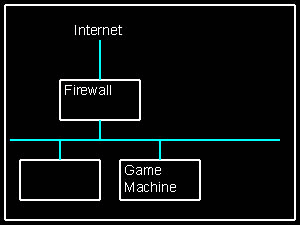
- Firewall software which has the same result as using a firewall.
- A connection sharing system which allows a private network share a
single internet connection. Examples of these are Microsoft ICS (Internet
Connection Sharing), Microsoft Proxy, FreeBSD NAT (Network Address
Translator), Linux MASQ (IP Masquerading). They will all be referred to
as NAT for the remainder of this document.
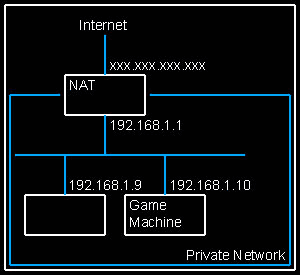
The other thing to note is what port is the game using. DR2 by default
uses TCP Port 26214 but you are free to change this to any other port you
like in the Multiplayer options which can be accessed in the options area
of the shell. It is recommend to use high port number to avoid conflicts
with other services running on you system.
Regular Firewalls
If you are behind a firewall which is of the first two varieties then all
you need to do is allow incoming TCP through port 26214. If the game still
won't let you host you can turn off the firewall auto detection in the
Multiplayer options and set it to not behind firewall. If other players
still cannot connect to games which you have hosted this indicates that they
cannot connect to port 26214 on your system which means the firewall is still
active or the problem exists beyond your network (there are some ISPs which
use connection sharing and may block some ports). The only thing left to try
is to check the firewall config and try some different ports (by changing the
port in the Multiplayer options.
Network Address Translators
If you are behind a NAT you will need to have the NAT forward a port to the
machine you want to play on. In the above diagram you would forward port 26214
to 192.168.1.10. Once you have done this you will also need to change your
local address in the Multiplayer options screen to be the external address of
the NAT (xxx.xxx.xxx.xxx). If you want to have several machines behind the
NAT being allowed to host, you can forward different ports to different machines
and then configure the matching port in the Multiplayer options. For example,
you could forward port 26215 to 192.168.1.9 and then configure the port to use
on that machine to 26215.
Changing Ports
If you do change to use different ports, you may find that you can't play games
on you local network. This is because by changing the port number you are also
changing the port it uses to search for other games. To fix this change back to
the default port.
Map Transfer
On a final note, you cannot send maps to other players at the moment if you
are behind a firewall of any kind, but you should have no trouble receiving maps
from other players.
Activision is a registered trademark and Dark Reign is trademark of Activision, Inc. © 1997-2000 Activision, Inc. All rights reserved.
All other trademarks and trade names are the properties of their respective owners.
|